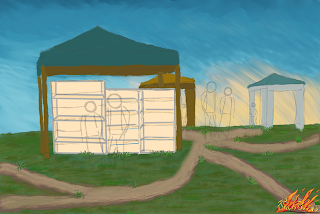I have learned the magic of Krita’s Tone curve tool @@ (Thanks to my friend for suggesting it!)
In this version, the original, you can see exactly how gray I tend to turn things when left to my own whims. XD (As if you’ve not been seeing it already!) But just look at what Filter > Color Adjustment was able to bring out!
I have no real idea why I tend to paint in such a gray tone but I’ve been doing it for ages. …I guess this all winds down to “praise the tools that digital art programs give us”! XD Or is it more “stop forgetting about them!“, maybe? Either way, remembering for the next pieces should help super well!
Also, I’ve bought a set of brushes for Krita that should well help out when I need to paint grass and such so I have *got* to chatter about the maker and where it was bought. The store is run by KmcVisuals and this is the brush set I bought. As of now? I think I love them~
…maybe I haven’t detailed things well enough yet but I hope you can see the dark grass in the flatter areas? I’m in *love* so far and I bet it’s only going to be better later!