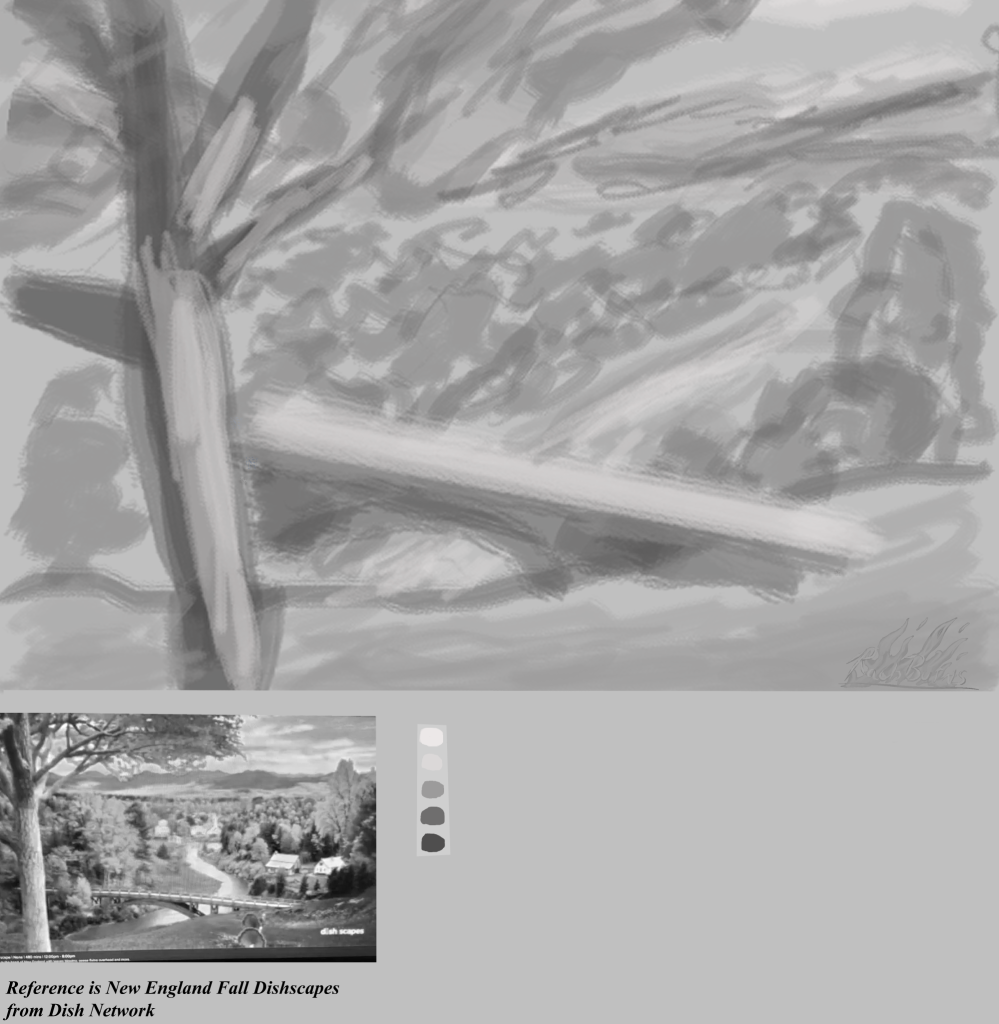Just figured out how to make that work, myself, and I mean to get used to it! Because having the program open on Windows with just my image will be very very nice; provided I can get used to controlling it with the monthly 30 hrs free version on Android. Is it just getting accustomed to the new way of working? Do y’all have tips in any way? I’ll gladly read your posts!
(And if I end up using it just like the buttons on my XP Pen drawing tablet, meaning none at all, at least I’ve tried. XD)
Ooo, took some time to study, and using Companion mode is even better than I thought!
This page says “The free mobile version of CSP allows you to use the program for up to an hour each day, but you can use the Companion mode for an unlimited amount of time so long as you don’t have a canvas open in mobile CSP”
The time limit was if I were using mobile CSP to paint! Oh my gosh, that’s so relieving!
As for the earlier thumbnail I shared, I’m ready to get to cleaning it up. Have been trying to get accustomed to the new way of reaching the tools and shortcuts so I haven’t been working yet…