It behaved but it also *did not make my computer start whirring* or slow down badly like it used to! …I shouldn’t be shocked, it’s been said this is a gaming computer several times, but I’m used to Blender barely doing anything. This is barely anything, I’m sure, but if I can just copy and paste squares all around, surely I can do other minor things to help set up my paintings!
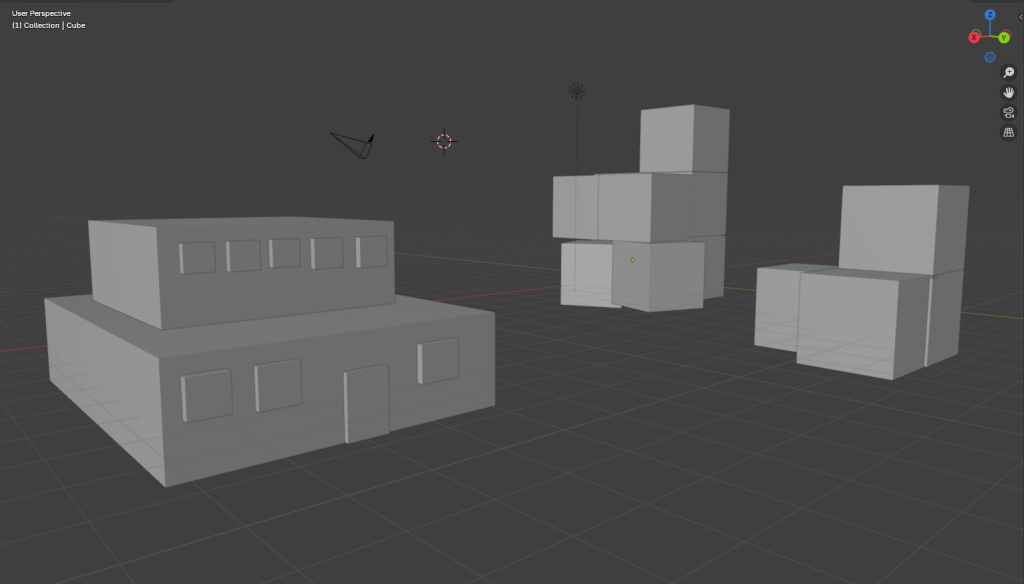
Have to admit it though…the doors and the windows to that ‘house’ are set very far away from the rectangles. It looks hilarious/horrifying when the camera angle is changed.
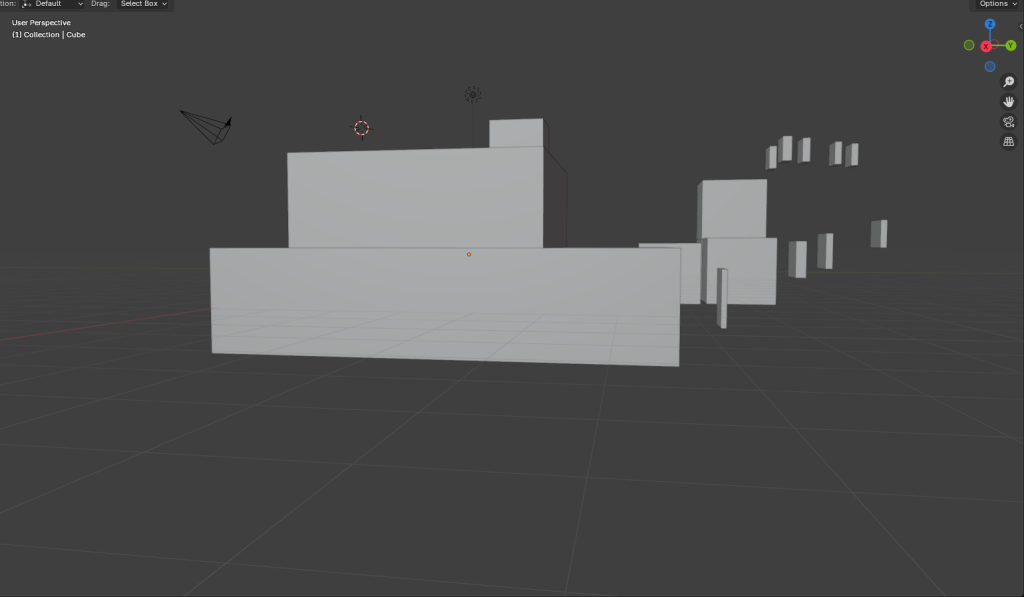
Yeaaah, will learn how these pieces are meant to be stuck together. XD But, and I have to cheer again, Blender behaved for these tiny things! And…since I’m talking about the program, don’t forget about Blender Guru! I’m sure you’ve seen the donut and cup I did ages ago, right? Got that to work out because of him, so definitely take a look at his youtube page!
Edit:
Well take a look at this!! I’ve played around a tad more and the building is a little more sensible! (Without that huge space between building parts and windows/door!)
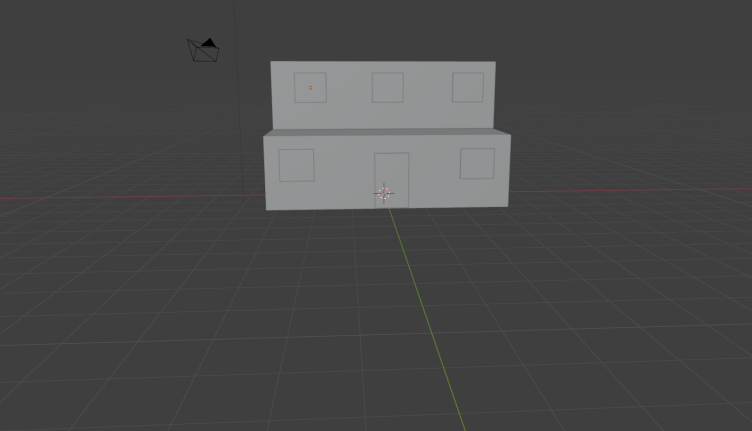
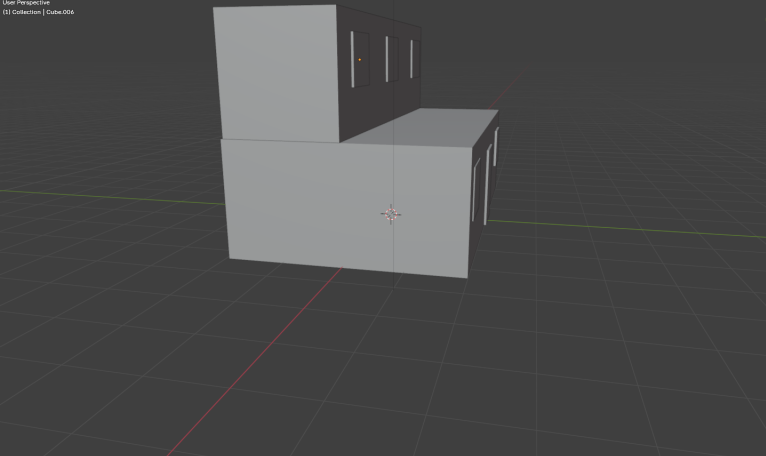
I also remembered to grab a copy of some of the shortcuts (again). This time I won’t be forgetting them, especially since the program is being nicer than I recall!
